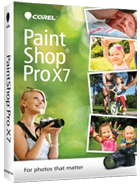What is a psd file and how do I open a psd file?
A PSD file is an Adobe Photoshop Document file. This layered image file is the default data saving format of Adobe's Photoshop Graphics software. Photoshop was originally created in 1988 by Thomas and John Knoll. PSD is an Adobe proprietary file that allows the user to work with the individual layers of an image even after the file has been saved. The Photoshop file format is divided into five major parts. The Photoshop file format has several length markers. The format uses these length markers to move from one section to the next. The length markers are usually padded with bytes to round to the nearest 2 or 4 byte interval. When a user opens an image in Photoshop, regardless of the image's original file type, Photoshop will temporarily convert it into a PSD file in the background, so the user can work on it with all of Photoshop's tools, commands and features at their disposal.
One of the only huge disadvantage to PSD files is that the file size can get very large, especially when the image is layered with hundreds or even thousands of layers. Completed images can be converted into JPG, GIF, PNG, TIFF or other non-proprietary file formats. Photoshop files may also have the file extension .PSB, which stands for "Photoshop Big" (also referred to as "large document format"). PSB file extends the PSD file format, increasing the maximum height and width to 300,000 pixels and the length limit to approximately 4 Exabytes.
Recommended psd file download:
Corel PaintShop Pro X7
2014 Gold Award Winner on Top Ten ReviewsCreate your best photo ever with new Corel® PaintShop® Pro X7. Seamlessly remove unwanted elements from your photos with new Magic Fill. Enhance photos quickly with popular brushes that are 30% faster. Get creative with new Text and Shape cutters, and easier colour selection tools. Popular effects are redesigned for more intuitive editing and getting started is faster with streamlined project selection.
GIMP
Adobe Debut
Detail psd file extension information:
File Format: Adobe Photoshop Document
Primary Association: Raster Graphics Files
Mime Type: application/photoshop, application/psd, image/photoshop, image/psd, image/x-photoshop, zz-application/zz-winassoc-psd
Relevant psd file links:
How to open psd file on YoutubeHow to open psd file on Wikipedia
How to open psd file on Microsoft.com