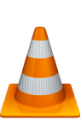What is a dts file and how do I open a dts file?
A DTS encoded audio file is integrated with support for multichannel audio functionalities, and these files are stored in the DTS format. Affixed with the .dts extension, the content of a DTS file is encoded and compressed using DTS (Digital Theater Systems) specifications and standards for storing multichannel audio data. The audio data entered by the author of a DTS file is processed and converted into five individual audio tracks, then implemented with functionalities for playback support in compatible surround sound speaker systems. The audio channel support integrated into the audio data content of a DTS file includes playback features for left-front, center, right-front, right-rear and left-rear speakers. In case the speaker system is not implemented with support for 5-audio channel playback, then all five tracks of a DTS file cannot be played. Optical out connections are sometimes used with surround sound speakers to resolve this issue. The Apple iTunes software can be used along with compatible surround speaker systems by Mac users to open and play the audio data stored in these DTS files, while users of Microsoft Windows-based systems can install and use the Media Player Classic program.
Recommended dts file download:
VideoLan VLC Media Player
Lo4d.com 5-Stars Editor's PickVLC (also known as Video Lan Organization) is a free and open source multimedia player and framework that plays most multimedia files, including .MP4, .AVI, .MPG, .MKV, .RM, .RMVB, .WMV, .MP3, .H264, .MOV, .3GP, .OGG, .WAV, .DTS, .AAC and .FLV files. As well as DVDs, Audio CDs, VCDs, and various streaming protocols. VLC runs on most operating systems including Windows, Mac and Linux.
VideoLAN VLC media player
Detail dts file extension information:
Relevant dts file links:
How to open dts file on YoutubeHow to open dts file on Wikipedia
How to open dts file on Microsoft.com