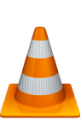What is an aac file and how do I open an aac file?
AAC files contain compressed digital audio and music data stored in the Advanced Audio Coding format, and these files are appended with the .aac extension. Digital audio data compression and encoding specifications are implemented into the content of an AAC file, and these standards are similar to the protocols integrated into the content of MP3 files, with the addition of performance optimizations deployed to maintain the overall sound quality and clarity of the audio data from the original source. These performance additions include less complex data filter banks, more effective handling protocols for 16 kHz and above audio frequencies and better stationary or transient signal coding efficiency. Audio files that are embedded with Advanced Audio Coding specifications may also be stored in the M4A format, which are also compressed audio files appended with the .m4a extension. These AAC encoding specifications are implemented by Apple iTunes as its default encoding standards, and widely used media players like Winamp and Windows Media Player are also embedded with compatibility support and playback functionalities for these .aac files, which means the content of .aac files can be viewed using these media players.
Recommended aac file download:
VideoLan VLC Media Player
Lo4d.com 5-Stars Editor's PickVLC (also known as Video Lan Organization) is a free and open source multimedia player and framework that plays most multimedia files, including .MP4, .AVI, .MPG, .MKV, .RM, .RMVB, .WMV, .MP3, .H264, .MOV, .3GP, .OGG, .WAV, .DTS, .AAC and .FLV files. As well as DVDs, Audio CDs, VCDs, and various streaming protocols. VLC runs on most operating systems including Windows, Mac and Linux.
Detail aac file extension information:
Relevant aac file links:
How to open aac file on YoutubeHow to open aac file on Wikipedia
How to open aac file on Microsoft.com