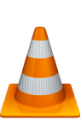What is an avi file and how do I open an avi file?
Also known as Audio Video Interleave files, these .avi files are compressed multimedia content comprised of video data with audio that have been encoded using various codecs. Developed by Microsoft, the AVI file format implements lighter video data compression standards into its encoding specifications than MOV and MPEG files. There are many applications for both Microsoft Windows and Mac platforms that are embedded with support for opening and viewing the content of these AVI files. There are also Linux programs that can be used to open these AVI files. Some video editing applications can also be used to create videos in the AVI file format, and these programs are integrated with a set of features for editing the video and audio content stored in these .avi files.
Recommended avi file download:
VideoLan VLC Media Player
Lo4d.com 5-Stars Editor's PickVLC (also known as Video Lan Organization) is a free and open source multimedia player and framework that plays most multimedia files, including .MP4, .AVI, .MPG, .MKV, .RM, .RMVB, .WMV, .MP3, .H264, .MOV, .3GP, .OGG, .WAV, .DTS, .AAC and .FLV files. As well as DVDs, Audio CDs, VCDs, and various streaming protocols. VLC runs on most operating systems including Windows, Mac and Linux.
Detail avi file extension information:
File Format: Audio Video Interleave File
Primary Association: Digital Video Files
Mime Type: application/x-troff-msvideo, audio/aiff, audio/avi, image/avi, video/avi, video/msvideo, video/xmpg2, video/x-msvideo
Relevant avi file links:
How to open avi file on YoutubeHow to open avi file on Wikipedia
How to open avi file on Microsoft.com