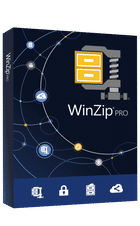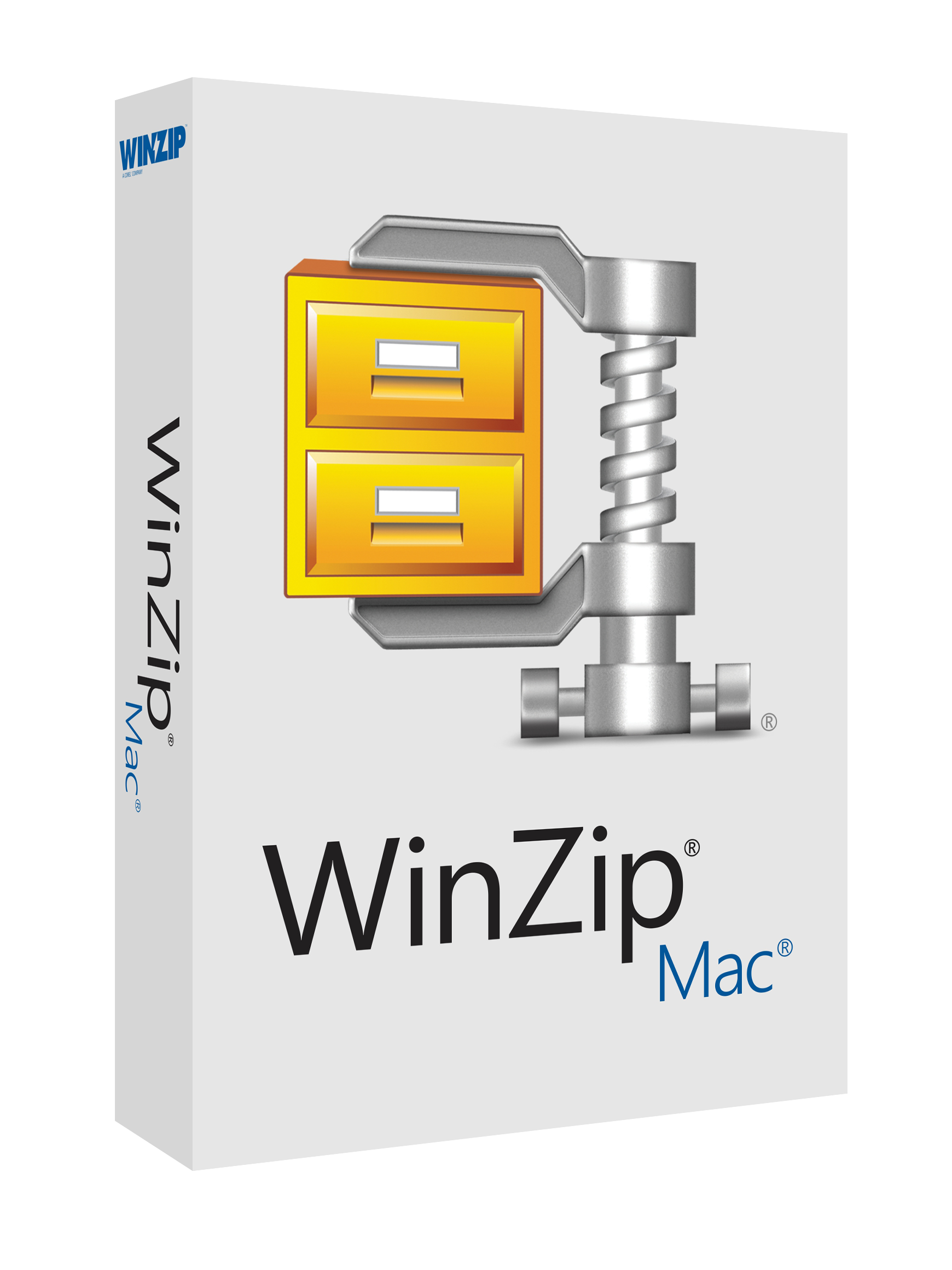What is a rar file and how do I open a rar file?
The numerous files that are compressed with RAR compression are known as RAR files or WinRAR Compressed Archive. Compared to the usual ZIP compression, RAR compression has a much higher compression ratio which is why RAR files are more preferred. RAR files are known to include proprietary compression algorithm and other compressors use this algorithm already such as the 7zip. This is the reason why a variety of programs can already be used to extract these files especially in a Windows environment. RAR compressors are also known for the creation of multi-volume archives. These are split into multiple files so that they can be transferred to multiple disks. These split file archives use the file extension R followed by the digit that corresponds the part of the split archive; for instance R00-R99 by which the standard version is simply .RAR. Since RAR file extension was developed by Eugene Roshal, it actually stands for "Roshal Archive”.
Recommended rar file download:
WinZip
PCMag.com Editors' Choice award!WinZip software is recommended for opening RAR files. WinZip creates Zip and Zipx files, and extracts content from 25+ files types, including Zip, Zipx, RAR, 7Z, TAR, GZIP and more. It also offers 128 and 256-bit AES encryption, PDF conversion, image resizing and file splitting for large archives. WinZip supports multiple sharing options, including email, social media and cloud services.
WinZip Mac Edition
WinZip software is recommended for opening and creating rar files on a Mac. WinZip extracts content from major compression formats, including Zip, Zipx, RAR, LHA, 7Z, JAR, WAR and more. It also offers 128 and 256-bit AES encryption, eases file sharing between Mac and PC users, and makes packaging and sharing files more efficient.
Detail rar file extension information:
Relevant rar file links:
How to open rar file on YoutubeHow to open rar file on Wikipedia
How to open rar file on Microsoft.com